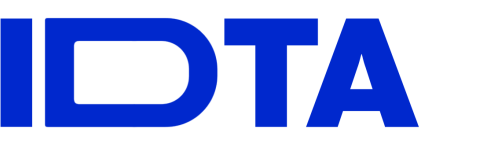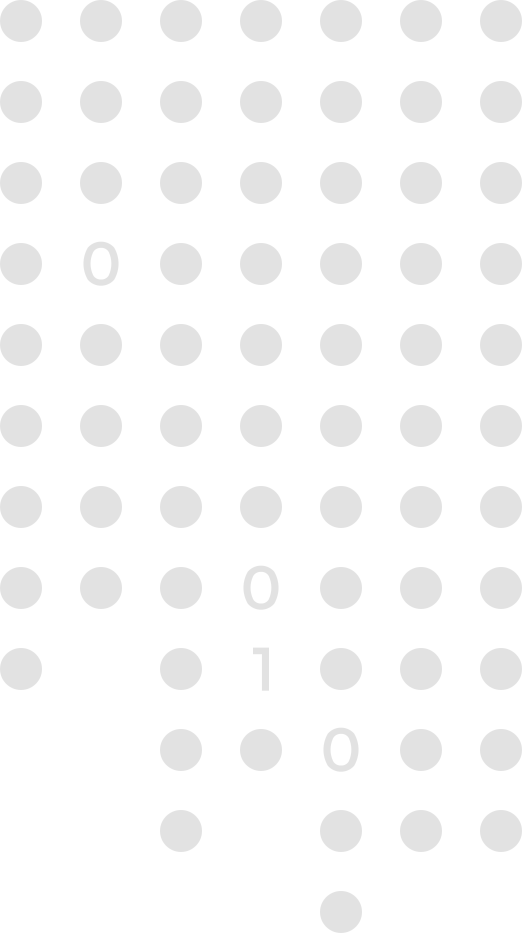
Getting to know the technology
Which technological solution is behind the Digital Twin and how can I familiarise myself with it? You can find an introduction here. Learn the basics of the Digital Twin and the Asset Administration Shell, obtain an introduction to the training courses and find information about the open source software.
The base of everything
Digital Twin
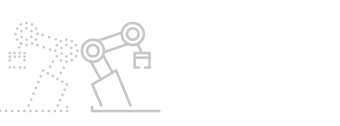
Digital Twin – the heart of Industry 4.0
Industry 4.0 promises to create value through the cross-manufacturer exchange of information with industry-neutral standards for communication, services and semantics.
The most important tool for meeting this requirement is the Digital Twin, the data image of an asset. An asset is an object that is to be integrated into the information world of Industry 4.0. There is a large range of possible assets – from machines and their components, supply materials, products and software to documents such as plans, contracts or purchase/service orders.
According to the approach taken by IDTA, the Digital Twin is, in contrast to frequently chosen illustrations, not primarily a realistic virtual image of the object under consideration. In terms of effect, it is quite similar to a USB connector that works in multiple applications irrespective of manufacturer because its standard is defined.
Greater digital value creation
The Digital Twin contains all the information that defines the characteristics and behaviour of an asset. The Asset Administration Shell (AAS) designed by IDTA implements this Digital Twin for Industry 4.0. Thanks to its full interoperability, the AAS paves the way for greater digital value creation. It simplifies data management for non-intelligent and intelligent devices alike. The AAS maps the entire life cycle of products, devices, machines and plants.
Submodels of the AAS
The AAS consists of a series of submodels that describe all the data and functions of a particular asset – such as characteristics, properties, states, parameters, measurement data and capabilities. The AAS makes it possible to use different communication channels and applications and connects objects to the networked, digital and decentralised world.
A model for the future
Simple communication and production The AAS allows a cross-manufacturer exchange of information with industry-neutral standards.
Greater digital value creation
Simple data management for all types of devices improves digital value creation.
Complete representation
The AAS accompanies the entire life cycle of devices, machines and plants.
Know-how
AAS Training Programme
The AAS training programme is designed to support companies on their way towards digital transformation with the AAS. It is tailored to real business needs and helps organizations strengthen their strategies with the Digital Twin.
Basic Training – Understanding the principles
Gain a thorough introduction to the Asset Administration Shell, its concepts, standards and initial use cases.
Advanced Training – Learn practical skills
Get to know tools and reference implementations and create your own AAS in practical exercises.
Expert Training – Connecting in the Dataspace
Deepen your knowledge in the context of ecosystems and datasets, integrate your AAS into the dataspace, and complete the training with a certificate.
The modules can be customized to your interests. Details on the modules, prices and available packages can be found in the flyer.
Starting dates:
Full Training 01-2026
Module 1: 02.02.2026
Module 2: 03.02.2026
Module 3: 10.02.2026
Module 4: 23.02.2026
Module 5: 02.03.2026 and 06.03.2026
Module 6: 10.03.2026
Module 7: 20.03.2026
Module 8: 23.03.2026
Full Training 02-2026
Module 1: 28.09.2026
Module 2: 05.10.2026
Module 3: 12.10.2026
Module 4: 19.10.2026
Module 5: 26.10.2026 and 27.10.2026
Module 6: 27.10.2026
Module 7: 02.11.2026
Module 8: 09.11.2026
Registration and more information: academy@idtwin.org
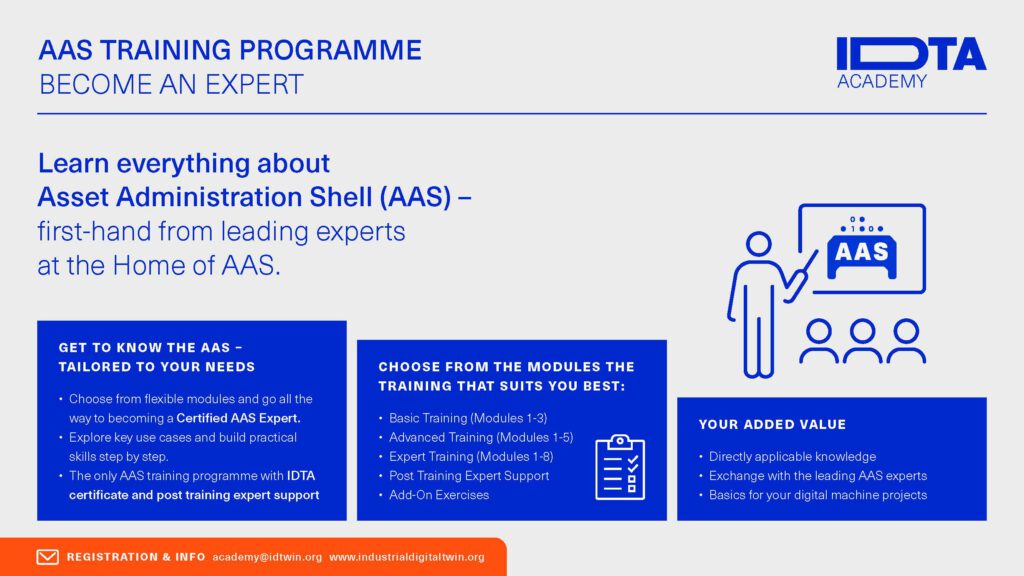
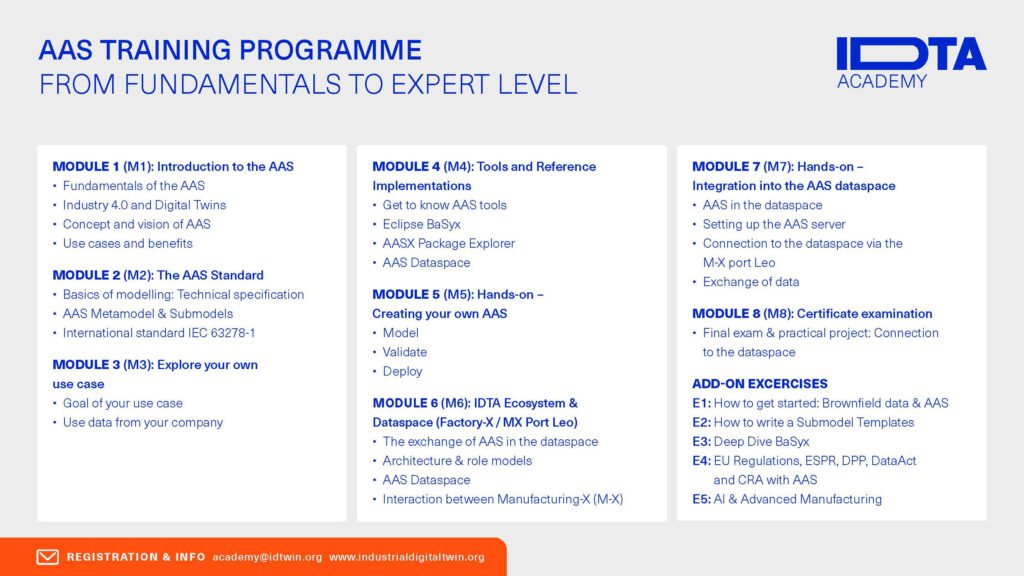

Free for everyone
Open Source Tools
Open Source
The easy way to get started with your own Asset Administration Shell. Open source software provides you with a quick and easy way to create your own AAS or install your own server with your AAS. With the AASX Package Explorer you get a powerful editor for the AAS.
AASX Package Explorer
The AASX Package Explorer is a viewer and editor for AAS, which is intended to support users, especially for their first steps. The tool enables the use of various plugins such as the Web Version of the Package Explorer or a Nameplate Viewer.
Eclipse Digital Twin: https://projects.eclipse.org/projects/dt
GitHub: https://github.com/eclipse-aaspe/aaspe
AASX Server
The AASX Server is a runtime environment which loads AASX files, executes them, and makes them accessible via the API with HTTP/REST. It is also possible to connect the Package Explorer with the Server, so the AASX files can be exchanged, created, updated, and deleted among both.
Eclipse Digital Twin: https://projects.eclipse.org/projects/dt
GitHub: https://github.com/eclipse-aaspe/aasx-server
Docker Images: https://hub.docker.com/u/adminshellio
AAS Test Engine
This tool offers measures to validate compliance of AAS implementations against the AAS standard.
GitHub: https://github.com/admin-shell-io/aas-test-engines
Certification Portal: https://certification.admin-shell-io.com
Visualization with the AASX
AAS Demonstrators
The following Example AASX Servers provide visualization of some industrial sample AAS and a way to access them via REST API.
Default server with no security and registry:
Server: https://v3.admin-shell-io.com
REST APIs/Swagger: https://v3.admin-shell-io.com/swagger/index.html
Server with registry but no security:
Server: https://v3-2.admin-shell-io.com
REST APIs/Swagger: https://v3-2.admin-shell-io.com/swagger/index.html
Server with security:
Server: https://v3security.admin-shell-io.com
REST APIs/Swagger: https://v3security.admin-shell-io.com/swagger/index.html
OpenID Authentication Server: https://admin-shell-io.com/50001/.well-known/openid-configuration